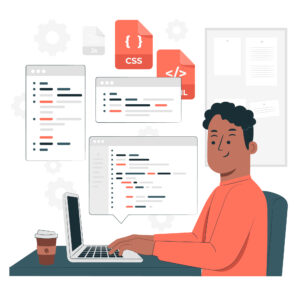WordPress Information #
To install this theme, you must have a working version of WordPress already installed. If you need help installing WordPress, follow the instructions in WordPress Codex. Below are all the useful links for WordPress information.
- WordPress Codex – General info about WordPress and how to install on your server.
- First Step With WordPress– General info about multiple topics about WordPress.
- FAQ New to WordPress – The most popular FAQ’s regarding WordPress.
Requirements #
To use ImmiGoPro, please make sure you are running WordPress 5.1.1 or higher, PHP 8.1 or higher, 2GB+ of disk space, Nginx or Apache as a web server, RAM: 512MB+, 1.0GHz+ on the processor and Any MariaDB (10.4 or above) or MySQL(5.7 or above),
- Check to ensure that your web host has the minimum requirements to run WordPress.
- Always make sure they are running the latest version of WordPress.
- You can download the latest release of WordPress from its official WordPress website.
- Always create secure passwords for FTP and Database
Requirements for ImmiGoPro #
- PHP 5.4+ (optimal performance at 7.0+) Most Important WordPress recommends PHP 7.0 and for good reason. Other PHP versions have reached the end of their life cycle and may expose your site to security vulnerabilities. There is a significant reason to no longer use old PHP versions, always update to the latest versions. IMMIGOPRO uses many functions which do not work on PHP 5.3 or below versions.
- PHP Memory : 128 mb or more IMMIGOPRO is built on BuddyPress and for eCommerce needs uses WooCommerce, both of these plugins recommend a minimum PHP memory allocation of 64 mb, therefore IMMIGOPRO recommends a minimum requirement of 128 mb.(How to increase PHP memory Limit)
- PHP Upload Limit : 32mb or more IMMIGOPRO supports PHP upload limit above or equal to 32mb.
- PHP Max execution Time limit IMMIGOPRO recommends a maximum execution time limit of 200s or more.
To make any change to the above configuration, you may be required to contact your web host/hosting service provider. We strongly recommend you contact your web host to make changes according to the above recommendation
How To Download Your Purchase Code from Immifocus.ca #
- Step 1 – Log into your Immifocus.ca account and click your username in the top right corner to access the dropdown. Select the “Downloads” link.
- Step 2 – Find the IMMIGOPRO Purchase in the list of items you have bought.
- Step 3 – Click the “Download” button to activate the dropdown menu. Select to download the license certificate and purchase code as a PDF or Text file. Open the file to find the purchase code. Example Purchase Code: 91d36x28-ddd5-4q70-a109-c9wc8aac6a16
Full Package #
When you download IMMIGOPRO from Immifocus.ca, you get the full IMMIGOPRO package. This is the full package, which includes sample data zip file and this documentation.
Uploading the full package will give you an error of no stylesheet found.
You need to first unzip the package and locate the file IMMIGOPRO.zip and use only this file to upload in WordPress Appearance themes section.
Included Files From Your Immifocus.ca Purchase #
- ImmiGoPro.zip – Located inside the IMMIGOPRO_Package Theme folder, this is the installable WordPress file you’ll need to install or update ImmiGoPro manually.
- Child Themes Folder – Located inside the IMMIGOPRO_Package Theme folder, inside this folder ~6 types of child themes (*may change) are present which is supported by ImmiGoPro theme.
- Documentation Folder – Contains the developer documentation for all the features exist in ImmiGoPro theme.
- Help Folder – This Folder contains count of total number of css files, js files, bundled plugins with the package used in ImmiGoPro
IMMIGOPRO Child Theme ( ImmiGoProblankchild.zip) #
IMMIGOPRO child theme allows you to apply custom code changes to your site. Using a child theme ensures that all your customizations will not be overwritten even when you update the parent theme. Continue reading below to learn how to setup your own child theme.
A child theme is a theme that has all the functionality and styling of another theme called the parent theme, which in our case, is IMMIGOPRO. Child themes are the recommended way of modifying the code of an existing theme because a child theme preserves all custom code changes and modifications even after a theme update. If you modify code directly from a parent theme, then update the parent theme, your changes will be lost. Always use a child theme if you are modifying core code. Child themes can also be used for a number of things, such as custom CSS applications, template file modifications, and custom PHP functions and/or hooks. There are a couple of methods to modify a child theme. Child themes don’t guarantee that an update of custom code on the parent theme will not require further maintenance. This is especially true if you copy files from the parent theme to your child theme